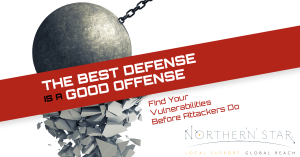What is an Office 365 Assessment?
An Office 365 assessment is a comprehensive evaluation of your current Office 365 environment. It involves analysing various aspects such as configuration, usage, security, and compliance. The goal is to identify areas of improvement and provide actionable recommendations to optimise your Office 365 setup.
Why is an Office 365 Assessment Important?
- Optimised Performance: An assessment helps in identifying performance bottlenecks and provides solutions to enhance the efficiency of your Office 365 environment.
- Improved Security: With cyber threats on the rise, ensuring the security of your data is paramount. An Office 365 assessment evaluates your security posture and recommends measures to protect your sensitive information.
- Cost Efficiency: By analysing your usage patterns, an assessment can help you identify underutilised resources and suggest ways to optimise your licensing costs.
- Compliance: Staying compliant with industry regulations is crucial for any business. An Office 365 assessment ensures that your setup adheres to the necessary compliance standards.
Examples of Security Vulnerabilities
During an Office 365 assessment, several common security vulnerabilities may be identified:
- Phishing Attacks: Office 365 environments are often targeted by phishing attacks. These attacks can lead to data breaches and unauthorised access to sensitive information. Implementing Advanced Threat Protection (ATP) Safe Links can help mitigate this risk by redirecting email hyperlinks through a forwarding service that blocks malicious links
- Data Loss Prevention (DLP) Gaps: Without proper DLP policies, sensitive data such as credit card numbers or passwords can be exposed. DLP implementation in Exchange Online and SharePoint Online can scan for specific types of data and alert users and administrators
- Insufficient Multi-Factor Authentication (MFA): Not enabling MFA can leave accounts vulnerable to unauthorised access. Ensuring that MFA is implemented across all user accounts can significantly enhance security
- Misconfigured Security Settings: Incorrect configuration of security settings can create vulnerabilities. Regular security assessments and adherence to best practices can help identify and rectify these issues
- Vulnerability to Spoofing Attacks: Without proper email authentication mechanisms like Sender Policy Framework (SPF), Domain Keys Identified Mail (DKIM), and Domain-based Message Authentication, Reporting & Conformance (DMARC), email systems can be vulnerable to spoofing attacks
Steps to Conduct an Office 365 Assessment
- Planning: Define the scope of the assessment and identify the key areas to be evaluated.
- Data Collection: Gather data on your current Office 365 setup, including configuration, usage, and security settings.
- Analysis: Analyse the collected data to identify areas of improvement and potential risks.
- Reporting: Compile the findings into a comprehensive report with actionable recommendations.
- Implementation: Work with your IT team to implement the recommended changes and optimise your Office 365 environment.
Contact Northern Star today to schedule your assessment.
Call us on 0800 319 6032 or email us at Sales@northernstar.co.uk
.