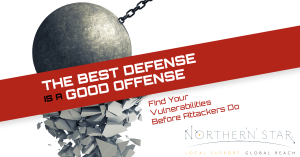As the end of support for Windows 10 approaches, small and medium-sized businesses (SMBs) must begin to prepare for this significant change. Microsoft has announced that the official end of support date for Windows 10 is set for October 14, 2025. This deadline marks the end of updates, security patches, and technical support for the operating system that many businesses have relied upon for years.
Understanding the Impact
When Microsoft ceases support for Windows 10, any devices running this operating system will no longer receive crucial security updates. This lack of updates can expose your business to vulnerabilities, making it an easy target for cyberattacks. Additionally, without technical support, resolving any issues that arise with Windows 10 will become increasingly difficult, potentially disrupting your business operations.
Security Risks
One of the most significant risks of continuing to use an unsupported operating system is the increased likelihood of security breaches. Cybercriminals are always looking for unpatched systems to exploit, and without regular security updates, Windows 10 devices become prime targets. For SMBs, a cyberattack can be devastating, leading to data loss, financial damage, and a loss of customer trust.
Operational Challenges
Beyond security concerns, businesses may experience operational challenges as software vendors gradually stop supporting Windows 10. New applications and software updates may not be compatible with the outdated operating system, hindering your ability to use the latest tools and technologies. This incompatibility can slow down productivity and limit your business’s growth opportunities.
Evaluating Your Options
To mitigate the risks associated with the end of Windows 10 support, SMBs should proactively evaluate their options and plan for the transition to a supported operating system, such as Windows 11.
Upgrade to Windows 11
Windows 11 is the latest operating system from Microsoft, designed to offer enhanced security, performance, and productivity features. Upgrading to Windows 11 ensures your business continues to receive critical updates and support. Before making the switch, assess your current hardware to determine if it meets the system requirements for Windows 11. If necessary, budget for hardware upgrades to ensure compatibility.
Alternative Operating Systems
While upgrading to Windows 11 is a straightforward solution, some SMBs may consider alternative operating systems. Linux, for example, is an open-source platform known for its stability and security. Switching to Linux can be cost-effective and offer a high degree of customization, though it may require additional training for your team.
Cloud-Based Solutions
Another viable option is to transition to cloud-based solutions. Utilizing Software-as-a-Service (SaaS) platforms can reduce your dependency on a specific operating system, as these solutions are accessible via web browsers. Cloud-based solutions also offer flexibility, scalability, and enhanced security, making them an attractive choice for SMBs looking to future-proof their operations.
Creating a Transition Plan
Once you’ve determined the best path forward for your business, it’s essential to create a detailed transition plan to ensure a smooth migration process.
Assess Your Current Systems
Start by conducting a thorough assessment of your current systems, including hardware, software, and applications. Identify any potential compatibility issues and create a list of necessary upgrades or replacements.
Train Your Team
Training your team is crucial for a successful transition. Provide comprehensive training on the new operating system or platform to ensure your employees are comfortable and proficient with the changes. Consider offering ongoing support and resources to address any questions or challenges that arise during the transition.
Backup Your Data
Before making any changes, ensure all your business data is securely backed up. A reliable backup system protects your information in case of any issues during the migration process. Regular backups should be part of your ongoing data management strategy.
Implement the Transition
Implement the transition in phases to minimize disruptions to your business operations. Start with a small group of devices to test the new system and address any issues. Once you’re confident in the process, gradually roll out the changes across your organization.
Looking Ahead
While the end of support for Windows 10 may seem daunting, it also presents an opportunity for SMBs to modernize their operations and enhance security. By proactively preparing for the transition, you can ensure your business continues to thrive in an ever-evolving technological landscape.
Stay Informed
Keep yourself informed about updates and best practices related to your chosen operating system or platform. Staying current with industry trends and developments will help you make informed decisions and keep your business secure.
Adopt a Long-Term Strategy
Develop a long-term strategy for managing your business’s technology needs. Regularly review and update your systems to ensure they remain secure and efficient. Consider investing in ongoing employee training to keep your team up-to-date with the latest tools and technologies.
Take Action Now!
Northern Star is an established Managed Service Provider (MSP) serving the London area and beyond, with over 20 years of experience in various IT-related technologies.
We have assisted numerous small and medium-sized businesses (SMBs) in the London area to prepare their operations and staff for the transition to Windows 11.
Do not hesitate to contact us; we can provide guidance on the necessary steps for a successful migration to Windows 11.